PART-A
1.Download latest stock rom.click here
2.Downloading and installing driver click here
3.Downloading SP flash tool click here
Then copy and extract Stock Rom and SP flash tool in your PC.
4.ENABLE USB DEBUGGING
Go to Settings>> About>> Build number and tap it 7 times to unlock Developer options. Then return to Settings>> Developer options and tick the USB Debugging option.
PART-B
INSTALL STOCK ROM ON LENOVO A7000 ROW VERSION
NOTE: Before doing this process make sure you have backup of contacts, SMS, call log or files in internal memory. As it will format your whole phone.
1. Charge your phone up to 80% and disable all those firewalls or antivirus on your PC.
2. Run as Administrator the flash_tool.exe, that you will find by extracting SP_Flash_Tool_v5.1604.zip.
3. Click on "Scatter-loading" and browse the scatter fileMT6752_Android_scatter.txt,you will find this in target_bin folder inside the A7000-a_S223_160000_ROW folder.


4.In the menu "Option" tab, go to "Download", and put a "tick" in the "DA DL All with Checksum.
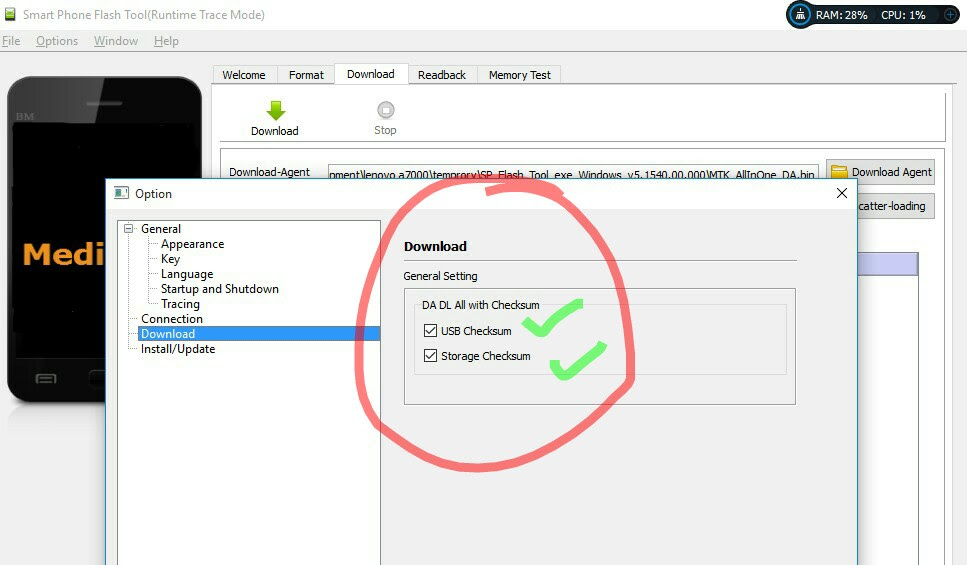
5. Now choose the "Download only" option like this

6. Now hit the Green Download button

7. Now turn off the phone and remove the battery for at least 5 seconds, then put the battery back.
8. Connect your Phone to PC via USB, this will start the flashing process.( if the flashing not started then you are having some driver or connectivity problem)
9. Once the process has completed, we will see a huge green check box.
10. Now we can disconnect the phone from the cable.
Now switch on your phone, it will take 6-10 minutes for first boot.
11. You have successfully installed the stock ROM or Official ROM on Lenovo A7000 ROW version.
1.Download latest stock rom.click here
2.Downloading and installing driver click here
3.Downloading SP flash tool click here
Then copy and extract Stock Rom and SP flash tool in your PC.
4.ENABLE USB DEBUGGING
Go to Settings>> About>> Build number and tap it 7 times to unlock Developer options. Then return to Settings>> Developer options and tick the USB Debugging option.
PART-B
INSTALL STOCK ROM ON LENOVO A7000 ROW VERSION
NOTE: Before doing this process make sure you have backup of contacts, SMS, call log or files in internal memory. As it will format your whole phone.
1. Charge your phone up to 80% and disable all those firewalls or antivirus on your PC.
2. Run as Administrator the flash_tool.exe, that you will find by extracting SP_Flash_Tool_v5.1604.zip.
3. Click on "Scatter-loading" and browse the scatter fileMT6752_Android_scatter.txt,you will find this in target_bin folder inside the A7000-a_S223_160000_ROW folder.
4.In the menu "Option" tab, go to "Download", and put a "tick" in the "DA DL All with Checksum.
5. Now choose the "Download only" option like this
6. Now hit the Green Download button
7. Now turn off the phone and remove the battery for at least 5 seconds, then put the battery back.
8. Connect your Phone to PC via USB, this will start the flashing process.( if the flashing not started then you are having some driver or connectivity problem)
9. Once the process has completed, we will see a huge green check box.
10. Now we can disconnect the phone from the cable.
Now switch on your phone, it will take 6-10 minutes for first boot.
11. You have successfully installed the stock ROM or Official ROM on Lenovo A7000 ROW version.
from xda-developers http://ift.tt/1VMURtH
via IFTTT
No comments:
Post a Comment